WordPress plugins are very useful. You can easily install a plugin from the WordPress dashboard.
1. Log in to the WordPress dashboard.
2. From the Dashboard menu, go to Plugins and click on Add New.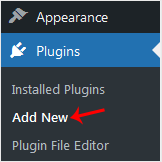
3. Use the Search filter to find the plugins. Type Security to find plugins related to it.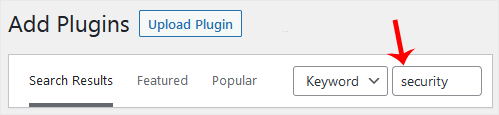
4. The available plugins matching the keyword Security will appear. Click on Install Now, next to the plugin's name.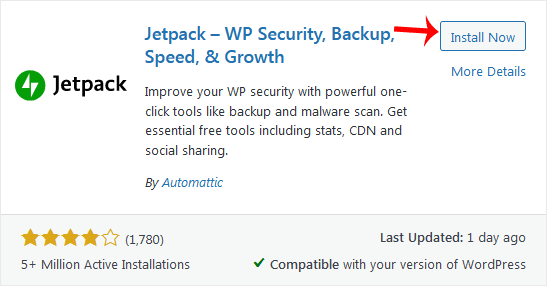
5. The installation can take a few moments. Once the Activate option appears, choose it.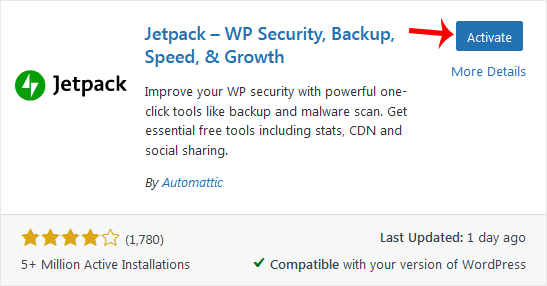
Note: After activating a plugin, a new menu of that plugin will be added to the Dashboard menu. If a plugin requires a setup, it will display an option to complete it.
- Kundencenter Home
-
Shop
- Alle anzeigen
- Plesk Hosting
- cPanel Hosting
- Advance Server
- Eco Sys Server
- Scale Server
- Domain Whois Lookup
- High Grade Server
- Rise Server
- Value VPS
- Essential VPS
- Comfort VPS
- Neue Server
- Elite VPS
- Game Server
- Storage Server
- Eco Ks Server
- SSL-Zertifikate
- 360 Monitoring
- NordVPN
- Email Spam Filtering
- XOVI NOW
- OpenXchange
- Site Builder
- Marketgoo
- CodeGuard
- SiteLock
- Weebly Website Builder
- Whmcs Module und Addons
- CloudVPS
- WhatsApp24 API
- Support - Hands on
- cPanel Lizenzen
- Plesk Lizenzen
- Shared Directadmin Lizenzen
- Shared Virtualizor Lizenz
- Shared Cloudlinux Lizenzen
- Addon Lizenzen
- Shared Litespeed Lizenzen
- Shared SolusVM Lizenzen
- CWP
- DigiCert SSL Certificates
- GeoTrust SSL Certificates
- RapidSSL SSL Certificates
- Sectigo SSL Certificates
- thawte SSL Certificates
- Trustwave SSL Certificates
- ownCloud
- Web-Push
- Whatsapp24
- SSL-Zertifikate
- Website- und Server-Monitoring
- VPN
- Email-Services
- XOVI JETZT
- Professionelle E-Mail
- Webseitenersteller
- SEO-Tools
- Website-Backup
- Websitesicherheit
- Website-Builder
- Ankündigungen
- Wissensdatenbank
- Netzwerkstatus
- Partner
- Kontaktieren Sie uns
- jetzt chatten
- Report Abuse
-
Mehr

