You can easily change the password if you have access to your WordPress account.
1. Log in to the WordPress dashboard.
2. From the Dashboard menu, go to Users and click on Profile.
3. Scroll down to Account Management and click on Set New Password.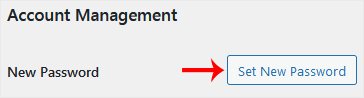
4. Copy the password to a safe place and click on Update Profile to change your password.
- Kundencenter Home
-
Shop
- Alle anzeigen
- Plesk Hosting
- cPanel Hosting
- Advance Server
- Eco Sys Server
- Scale Server
- Domain Whois Lookup
- High Grade Server
- Rise Server
- Value VPS
- Essential VPS
- Comfort VPS
- Neue Server
- Elite VPS
- Game Server
- Storage Server
- Eco Ks Server
- SSL-Zertifikate
- 360 Monitoring
- NordVPN
- Email Spam Filtering
- XOVI NOW
- OpenXchange
- Site Builder
- Marketgoo
- CodeGuard
- SiteLock
- Weebly Website Builder
- Whmcs Module und Addons
- CloudVPS
- WhatsApp24 API
- Support - Hands on
- cPanel Lizenzen
- Plesk Lizenzen
- Shared Directadmin Lizenzen
- Shared Virtualizor Lizenz
- Shared Cloudlinux Lizenzen
- Addon Lizenzen
- Shared Litespeed Lizenzen
- Shared SolusVM Lizenzen
- CWP
- DigiCert SSL Certificates
- GeoTrust SSL Certificates
- RapidSSL SSL Certificates
- Sectigo SSL Certificates
- thawte SSL Certificates
- Trustwave SSL Certificates
- ownCloud
- Web-Push
- Whatsapp24
- SSL-Zertifikate
- Website- und Server-Monitoring
- VPN
- Email-Services
- XOVI JETZT
- Professionelle E-Mail
- Webseitenersteller
- SEO-Tools
- Website-Backup
- Websitesicherheit
- Website-Builder
- Ankündigungen
- Wissensdatenbank
- Netzwerkstatus
- Partner
- Kontaktieren Sie uns
- jetzt chatten
- Report Abuse
-
Mehr

